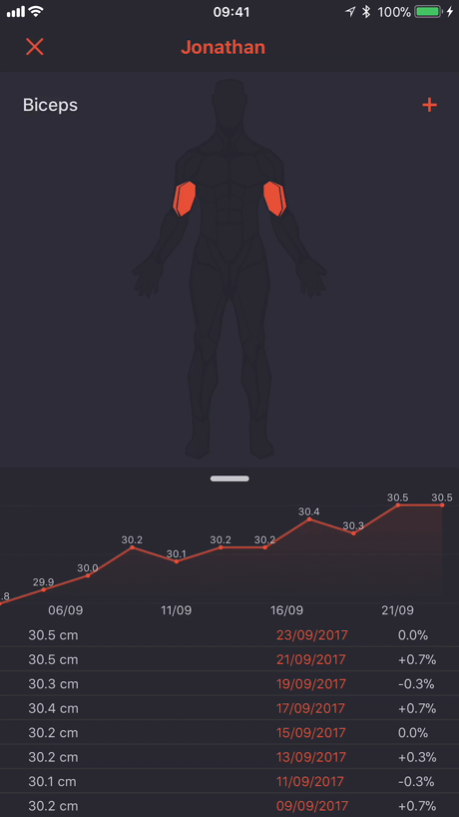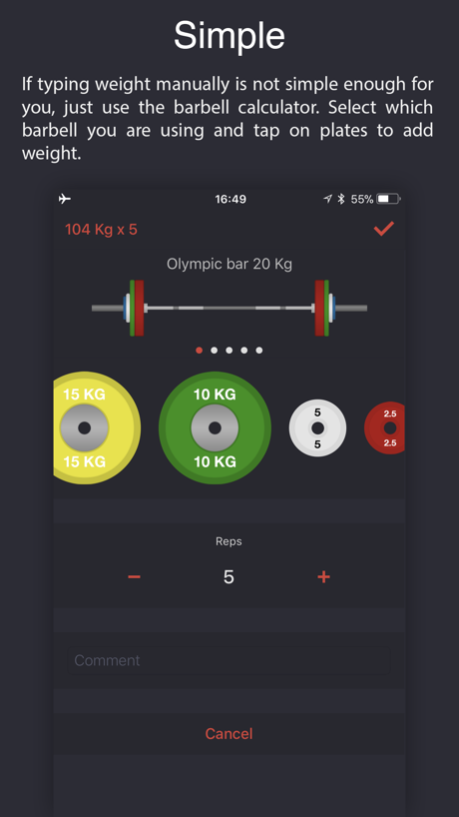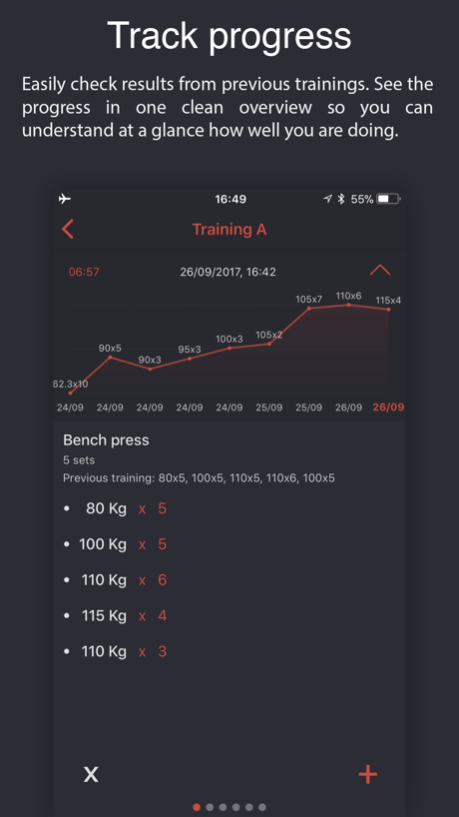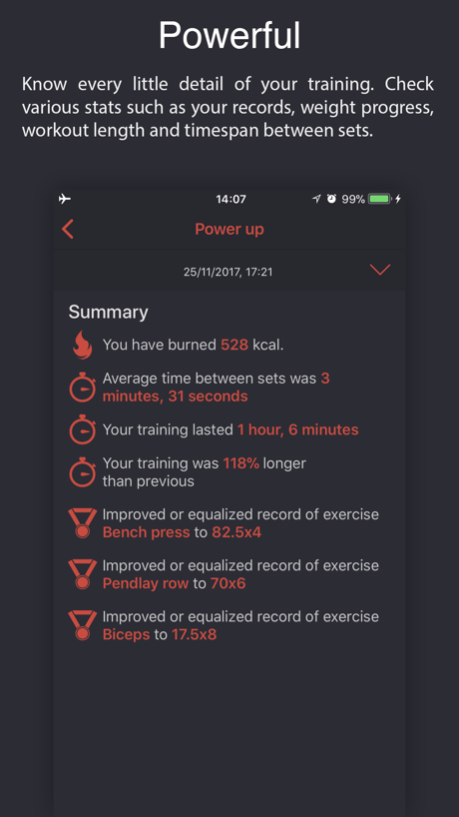Weighter: Gym notes & progress 2.1
Paid Version
Publisher Description
New feature - measurement photos and comparison tool.
Weighter helps you track your weightlifting results.
KEY FEATURES:
-No paid features
-Weightlifting progress chart
-Barbell weight calculator
-Body measurements
-Body photos and comparison tool
-Training summary (time, progress, records, burned calories)
-Stopwatch
-Create training plan how you want it
Track progress
Easily check results from previous trainings. See the progress in one clean overview so you can understand at a glance how well you are doing.
No account registration
Weighter works solely on your iPhone, no need for account registration and internet connection.
Simple
If typing weight manually is not simple enough for you, just use the barbell calculator. Select which barbell you are using and tap on plates to add weight.
Quick
Add a new set within matter of seconds. Weighter automatically suggests new weight based on the collected data, so you don’t have to type it repeatedly.
Powerful
Know every little detail of your training. Check various stats such as your records, weight progress, workout length and timespan between sets.
Mar 14, 2018
Version 2.1
This app has been updated by Apple to display the Apple Watch app icon.
New feature - measurement photos and comparison tool.
About Weighter: Gym notes & progress
Weighter: Gym notes & progress is a paid app for iOS published in the Health & Nutrition list of apps, part of Home & Hobby.
The company that develops Weighter: Gym notes & progress is Michal Mankus. The latest version released by its developer is 2.1.
To install Weighter: Gym notes & progress on your iOS device, just click the green Continue To App button above to start the installation process. The app is listed on our website since 2018-03-14 and was downloaded 0 times. We have already checked if the download link is safe, however for your own protection we recommend that you scan the downloaded app with your antivirus. Your antivirus may detect the Weighter: Gym notes & progress as malware if the download link is broken.
How to install Weighter: Gym notes & progress on your iOS device:
- Click on the Continue To App button on our website. This will redirect you to the App Store.
- Once the Weighter: Gym notes & progress is shown in the iTunes listing of your iOS device, you can start its download and installation. Tap on the GET button to the right of the app to start downloading it.
- If you are not logged-in the iOS appstore app, you'll be prompted for your your Apple ID and/or password.
- After Weighter: Gym notes & progress is downloaded, you'll see an INSTALL button to the right. Tap on it to start the actual installation of the iOS app.
- Once installation is finished you can tap on the OPEN button to start it. Its icon will also be added to your device home screen.